DVS Atomix LT – For Viz Artist and Engine (Refurbish)
In stock
SKU: Atomix LT
The DVS Atomix LT – two-channel 3G hardware boardUtilize DVS video boards to realize high-performance video applications. I/O cards (input/output) letting you run the desired features on your systems, DVS boards may be used to enable compositing, titling, and color correction, or to power presentation servers.
Key Features
- Video board for broadcast and HDTV post production
- Two independent multi-rate SDI inputs and outputs with up to 3.0 Gbps
- Programmable up/downscaler for format adjustments
- 1D LUT for range and gamma changes
- Low latency between input and output
- 16 channels AES/EBU, 16 channels embedded
- LTC input and output
Call for Price
DVS Atomix LT – For Viz Artist and Engine Overview
Brief Description
The DVS Atomix LT – two-channel 3G hardware boardUtilize DVS video boards to realize high-performance video applications. I/O cards (input/output) letting you run the desired features on your systems, DVS boards may be used to enable compositing, titling, and color correction, or to power presentation servers.
Atomix LT focuses on 2K, HD and SD formats with a programmable up/downscaler and a 1D LUT. A programmable EE with hardware watchdog between SDI input and output makes the DVS boards ideal for live equipment. Atomix LT can be shipped with 5 BNC for SDI input, output and reference input on the front panel. Other connections are available on additional slot panels. Another shipping version of Atomix LT comes with 4 BNC and a VGA style connector that provides LTC, reference input, RS-422 and analog audio output when minimum front space is required. Join the group of major industry leaders who have already gained success by implementing DVS video boards into their DI solutions.
Key Features
– Video board for broadcast and HDTV post production
– Two independent multi-rate SDI inputs and outputs with up to 3.0 Gbps
– Programmable up/downscaler for format adjustments
– 1D LUT for range and gamma changes
– Low latency between input and output
– 16 channels AES/EBU, 16 channels embedded
– LTC input and output
– 2x RS-422 for remote control
– Drivers and SDK for Windows®, Linux® and Mac OS X®
– Sophisticated SDK, compatible among DVS video boards
– Highly skilled and qualified support, from developers for developers
Supported Codecs
Currently, the DVS implementation only supports the Microsoft DirectShow Filtergraph framework to render video clips. This enables you to play for example MPEG files or streams from a server.
For more information on how to use video clips in Viz Artist, see the Viz Artist User Guide and in particular the SoftClip and MoViz plugins.
Basically the DVS board can play everything that can be played out by the Windows Media Player, so it depends on what codecs/DirectShow filters that are installed on the machine.
Configuration History for DVS
The following driver versions are supported:
| Viz Release | Driver Version |
| 3.5.4 and later | SDK 4.3.5.10 |
| 3.5.2 – 3.5.3 | SDK 4.2.9.8 |
| 3.3.0 – 3.5.1 | SDK 4.0.1.15 |
For information on how to install or update the driver, please refer to DVS’ SDK 2.7 user guide (version 2.0) sections 3.2 and 3.3: Installation under Windows and Updating an Existing SDK.
| Weight | 3 lbs |
|---|---|
| Dimensions | 2.1 × 1.3 × 1.3 in |
| Brands |


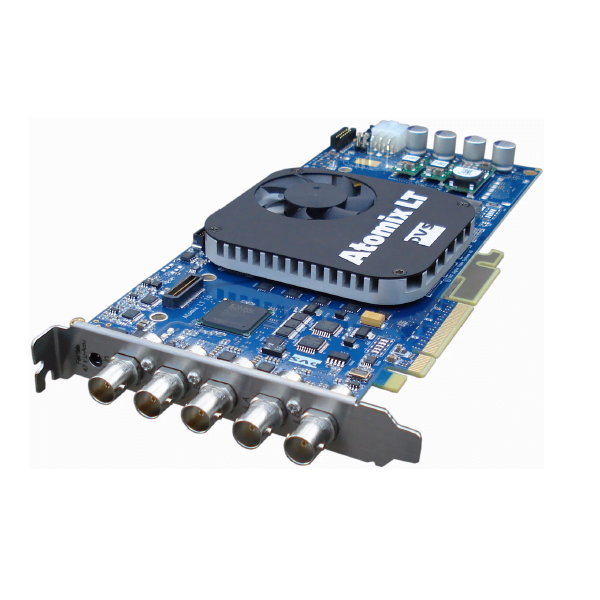

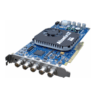







There are no reviews yet.