Sony WH-1000XM4 Wireless Noise-Canceling Over-Ear Headphones (Black)
In stock
Key Features
- Custom Sound for Activities & Locations
- Automatically Adjusts Ambient Sound
- Wearing Detection & Speak-to-Chat
- DSEE Extreme Audio Upscaling
- Hi-Res Audio Compatible 1.57″ Drivers
- Wireless Bluetooth & NFC Tap Technology
- Built-In Rechargeable Battery
- Up to 30 Hours of Playback with BT+ANC
- LDAC, AAC, and SBC Wireless Codecs
- Includes 3.5mm Audio Cable
The Sony WH-1000XM4 Wireless Noise-Canceling Over-Ear Headphones in black provide crystal-clear sound quality wherever you go. They also automatically adjust ambient sound based on your activity and registered locations, saving your hands and mind from having to constantly switch settings to hear what you want to hear.
Delivery Time: 1 To 2 Days
₨ 77,500
Sony WH-1000XM4 Headphones Overview
The Sony WH-1000XM4 Wireless Noise-Canceling Over-Ear Headphones in black provide crystal-clear sound quality wherever you go. They also automatically adjust ambient sound based on your activity and registered locations, saving your hands and mind from having to constantly switch settings to hear what you want to hear. In addition, the headphones recognize when you wear them and automatically play and pause your music.
Sony’s specialized HD Noise-Canceling QN1 CPU and Sense Engine are used to cancel out noise. Sense Engine is built to automatically change the ambient sound volume according to your surroundings. If you need to communicate quickly, just cover your right earcup with your hand to keep an eye on the outside world or speak to chat without audio playing.
High-Tech Noise Cancellation
Dual noise sensor technology, featuring two microphones on each earcup, captures ambient noise and passes the data to the HD Noise Canceling Processor QN1. Using a new algorithm, the HD Noise-Canceling Processor QN1 then applies noise cancellation processing in real time to a range of acoustic environments.
Working together with a new Bluetooth Audio SoC (system on chip), it senses and adjusts to music and noise signals, as well as acoustic characteristics between the driver unit and ears, at over 700 times per second.
Wearing Detection
A proximity sensor in the WH-1000XM4 headphones can detect whether you’re wearing them or not, then adapt playback accordingly to help save battery power. Take off your headphones and the music pauses automatically. Put the headphones back on and the music automatically resumes.
Speak-to-Chat Convenience
As soon as you speak to someone, Speak-to-Chat automatically stops the music and lets in ambient sound so you can conduct a conversation—handy if you want to keep your headphones on or your hands are full. Based on Precise Voice Pickup Technology, this smart feature uses five microphones built into the headphones and advanced audio signal processing to recognize and react to your voice. Once your chat is over, your music starts playing again automatically.
Sony WH-1000XM4 Specs
| Weight | 1.69 lbs |
|---|---|
| Dimensions | 8.8 × 7.1 × 3 in |
| Brands | |
| Color | Black, Silver |
| Wearing Style | |
| Earpiece Design | |
| Active Noise Cancellation | |
| Frequency Response | |
| Built-In Controls | |
| Sensors | |
| Noise Cancelling Microphone | |
| Number of Voice Mics | |
| Runtime |
| Wearing Style | |
| Earpiece Design | |
| Open/Closed-Back | |
| Sound Field | |
| Number of Drivers | |
| Driver Type | |
| Driver Size | |
| Active Noise Cancellation | |
| Frequency Response | |
| Sensitivity | |
| Volume Limiting / Child-Safe | |
| Built-In Controls | |
| Sensors |
| Built-In Mic | |
| Noise Cancelling Microphone | |
| Number of Voice Mics | |
| Microphone Type |
| Wireless | |
| Wireless Range | |
| Supported Audio Codecs | |
| Multipoint Support | |
| Maximum Paired Devices | |
| Audio Connector | |
| Audio Connector to Earpiece | |
| Cable Length |
| Runtime | |
| Quick Charging Times | |
| Recharge Time | |
| Charging Input | |
| Wireless Charging |
| Color | |
| Environmental Protection | |
| Weight |
| Package Weight | |
| Box Dimensions (LxWxH) |
In The Box
- Sony WH-1000XM4 Wireless Noise-Canceling Over-Ear Headphones (Black)
- Headphone Connection Cable (3.94′)
- USB Type-C to USB Type-A Cable (7.9″)
- Plug Adapter for In-Flight Use
- Compact Carry Case






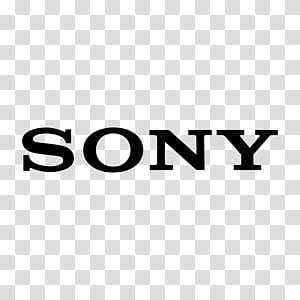




There are no reviews yet.